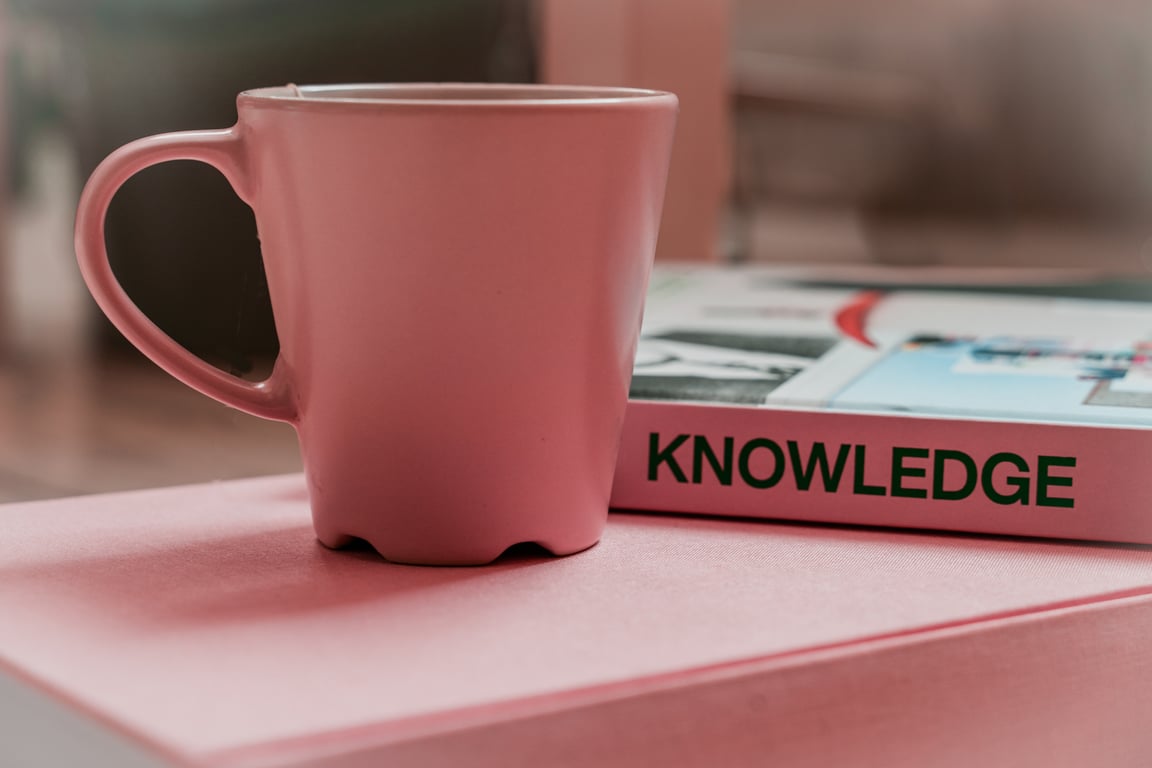HelpKit vs. Bullet: A Notion Enthusiast's Dive into Knowledge Bases
Ah, the ever-evolving world of Notion tools! If you're like me, you've probably spent countless hours tinkering with Notion, trying to find the perfect way to showcase your content. And just like the pear trees in my orchard, there's always something new sprouting up. Today, we're diving deep into two promising tools: HelpKit and Bullet.
HelpKit: The Knowledge Base Maestro
HelpKit is all about turning your Notion docs into a self-service Knowledge Base for your customers. Imagine having a basket of pears and turning it into a delightful pear pie for everyone to enjoy. That's what HelpKit does with your Notion content.
With features like a standalone public help center, custom domain support, and an embeddable widget, HelpKit aims to reduce your support volume. It's like having a tool that not only picks the pears but also sorts and packages them for you. The platform is optimized for SEO, ensuring that your content is easily discoverable by search engines. Plus, the real-time collaboration features of Notion are fully utilized, allowing teams to work on articles seamlessly.
Bullet: Notion's Website Builder Extraordinaire
Bullet, on the other hand, is all about transforming your Notion workspace into stunning websites. Think of it as grafting a new variety of pear onto an existing tree to get a unique and delightful fruit. Bullet offers over 20 free templates, ensuring fast loading speeds and SEO optimization.
One of Bullet's standout features is its focus on SEO. With automated sitemaps, redirects, RSS feeds, and JSON LD schema, Bullet ensures that your Notion content is ready to rank higher on search engines. Plus, the platform offers integrations with tools like Google Analytics, Disqus comments, and even Adsense support.
Building a Second Brain with HelpKit and Bullet
Both HelpKit and Bullet resonate with the idea of Personal Knowledge Management or Building a Second Brain. Imagine your brain as a vast orchard of pear trees. Each tree represents a piece of knowledge or an idea. These tools are like the gardeners, helping you prune, nurture, and showcase your orchard to the world.
Pear-fect Analogies
Choosing between HelpKit and Bullet is akin to choosing between a Bartlett pear and an Anjou pear. Both have their unique flavors and textures. HelpKit is for those who want a dedicated knowledge base, while Bullet is for those looking to create diverse websites using Notion.
Remember, just like in pear farming, the key is to understand your needs and choose the tool that aligns with your goals. And while I might not have used these tools personally, the buzz around them is hard to ignore.
In Conclusion
Whether you're looking to create a knowledge base or a full-fledged website, both HelpKit and Bullet offer robust solutions for Notion enthusiasts. It's all about finding the right fit for your content, just like finding the right soil and climate for your pear trees.