This post may contain affiliate links, and I may receive a commission at no additional cost to you if you make a purchase through these links.
Welcome to the nocturnal side of productivity, where Notion's dark mode isn't just a visual preference, it's a way to keep the late-night oil burning without the glare. As we plow through tasks like a tractor through a field of ripe pears, the ease on our eyes is as much a necessity as a sturdy basket is for a hefty harvest.
Looking for how to make Notion dark mode?
(I recommend using a 3rd party tool for consistent Dark Mode. My favourite is the one you’re currently using - Bullet.so: https://bullet.so/?ref=lllll ← I may make a small commission and get paid if you use that link. Thank you for your support! <3)
Dark mode on Notion rocks, but keep in mind that when you send your link to a friend, it may not show as dark mode for them. Notion Dark mode looks stunning, but might need some assistance (see above) to work for everyone.
Anyone can go to:
- Settings and Members
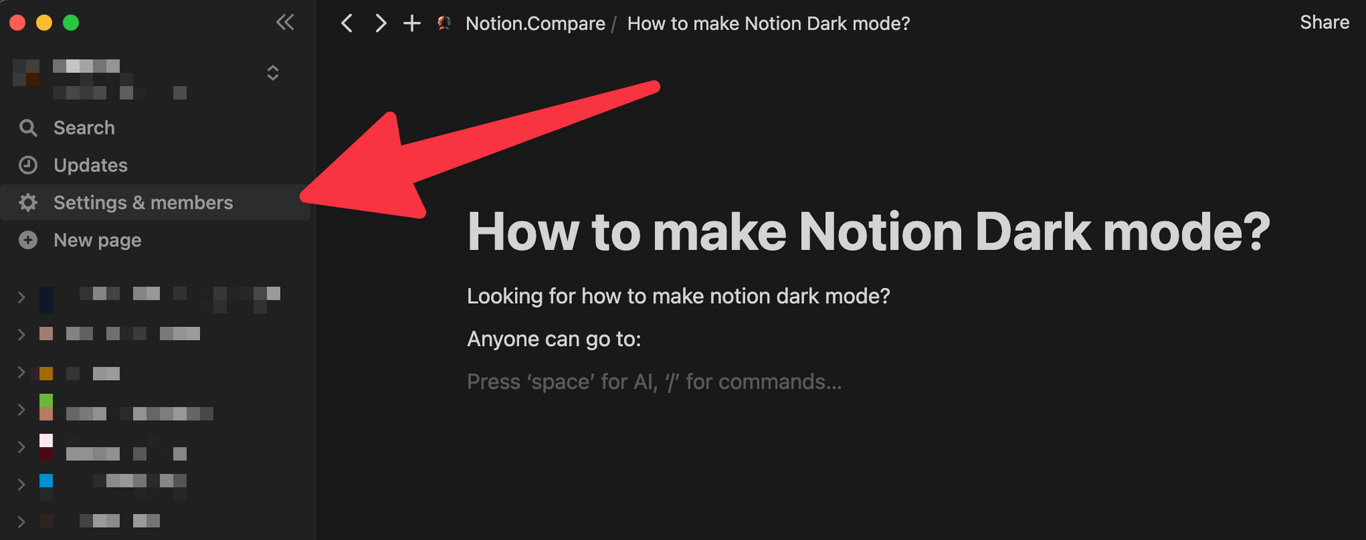
Then click on Appearance, and change to dark mode:
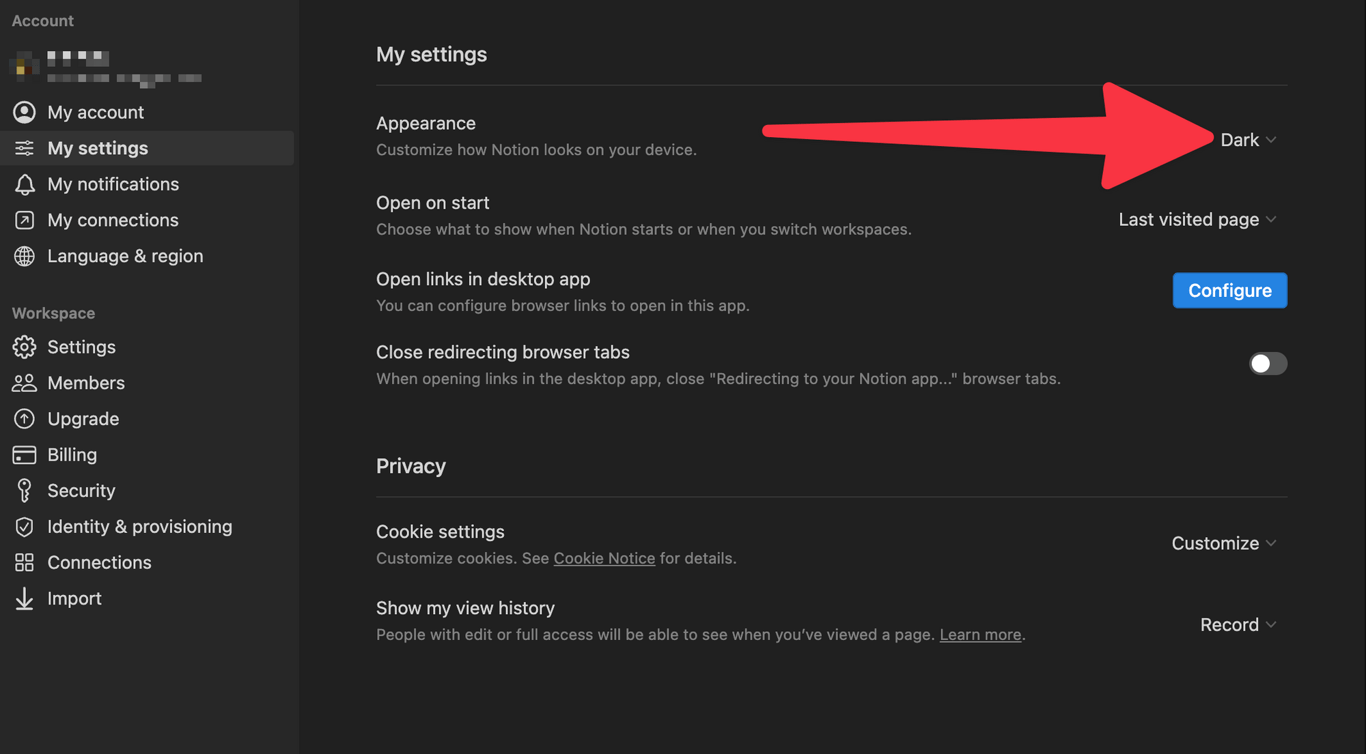
But to truly make Notion dark mode for customers or end users, a custom solution works best. I recommend using Bullet, here’s my Bullet.so affiliate link: https://bullet.so/?ref=lllll
(I may make a small commission if you purchase through that link, I’d love your support.)
A non-screenshot version:
How to Make Notion Dark Mode 🌙
Notion has become a go-to tool for many professionals, and one of its appealing features is the ability to switch to dark mode. If you're wondering how to make Notion dark mode, you're in the right place. Dark mode can be easier on the eyes, especially during late-night work sessions.
- Open Notion: Start by opening your Notion application.
- Navigate to Settings: Click on your profile picture, and then select 'Settings & Members.'
- Toggle Dark Mode: Under the 'Appearance' section, you'll find the option to toggle between light and dark mode.
Voila! You've successfully enabled dark mode in Notion. It's a simple process that can make a significant difference in your user experience.
How to Change Font in Notion 🖋️
Customising your workspace is essential for productivity, and changing the font in Notion can be part of that personalisation. Here's how to change font in Notion:
- Select Text: Highlight the text you want to change.
- Choose Font Style: Right-click and select your desired font style from the dropdown menu.
However, for consistent font changes that resonate with your personal or brand style, I recommend using bullet.so. It's a tool designed to enhance your Notion experience, allowing for more uniform and appealing font changes for end users.
- Integrate with Notion: Simply connect bullet.so with your Notion account.
- Choose Your Font: Select from a variety of fonts that suit your taste.
- Apply Consistently: With bullet.so, you can ensure that your chosen font is applied consistently across your Notion workspace.
Dive into the dusky elegance of Notion dark mode with Bullet.so and transform your workspace into a nocturnal nest of productivity. Remember, when you share your space, it might revert to daylight for others, but with the right tools, you can keep the midnight mood consistent. Get started right here.